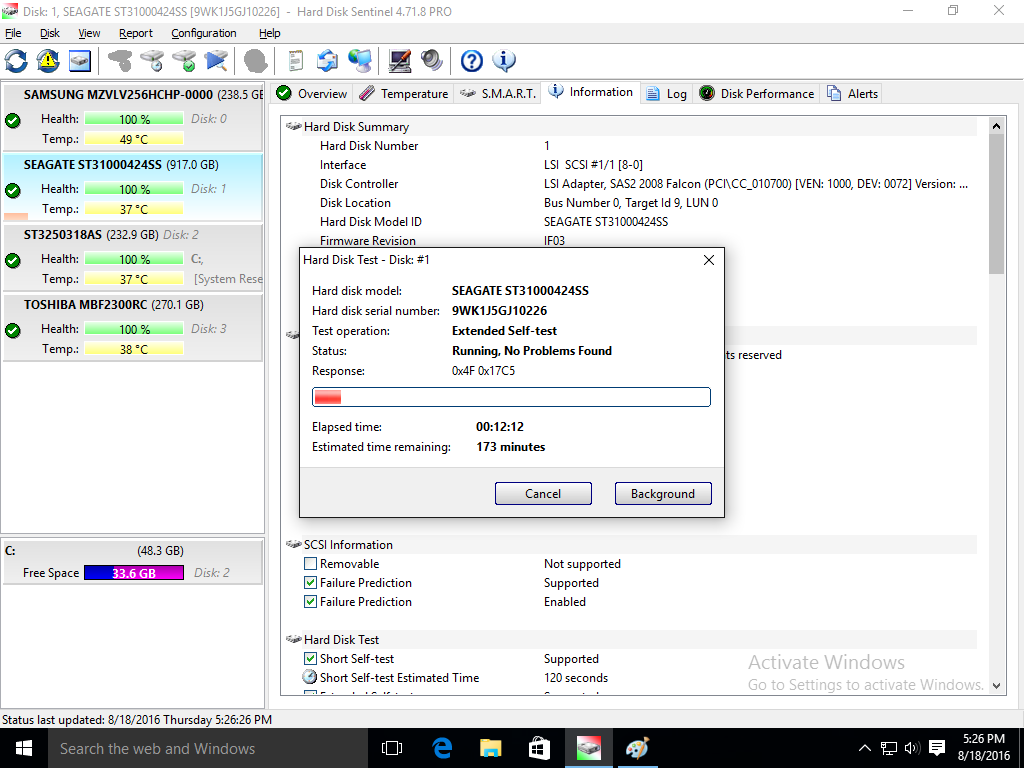Rather long please read eventually
TLDR: Getting SMART information from SAS drives versus SATA Drives Good information seems nonexistent from SAS Drives.
I am just starting to check out and look into Hard Disk Sentinel for the first time.
For a long time I have of coursed used and played with other free tools in Windows and Linux.
Mostly in Windows as this is what most of my customers are using.
Over the years I have always been able to very easily in windows gather monitor and collect all of the information
on SATA drives that I needed to know what was going on with the drives.
SAS has been a totally different story. and I do not understand why.
You would think (I would think anyway) that on "enterprise class drives" that this same type of information should be as or more
readily accessible on SAS drives as it is on SATA drives but it very much is not.
All of the raid controller bioses and Windows based RAID management software does not give me much of a view into any information on SAS drives
other than pretty much a pass/fail go/nogo status.
From those tools I have never been able to see things like how many hours the drive has been powered up, run SMART tests and things like that.
Why is this?
More recently I have discovered that I can run smartmontools in linux wit the same exact RAID controllers that I have always used in Windows and get MUCH MORE and complete
information on most SAS drives I have tested.
Over 10 years I have casually looked and searched on the Internet for how to get information from SAS drives like you can with SATA and I have never really found much good information on it.
Doesn't seem that very many people have asked or complained about it.
I found out quite by accident just by trying it out in Linux very recently that I can get some useful SMART data on SAS drives.
I've asked sellers of SAS drives and Raid hardware over the years about this and never got any solid answers other than that they thought the information simply was not available on SAS drives that I was looking for.
I even asked on the FREENAS Forum a couple years ago and got a similar type of response.
I've found other people asking on forums and not getting answers.
Anyhow I'm eventually getting to two points here.
I'm wondering if anyone else here has experience with SAS drives and getting good SMART data from them? Or hav eyou experienced pretty much the same thing I have?
My second question is to ask if Hard Disk Sentinel has any 'visibility' into SAS drives on RAID controllers that is better than all of the manufacture provided windows utilities and RAID bios utilities that I have experienced
to give not much more than a PASS/FAIL indication of SAS drive health?
Thanks!!