I was messing around in the Information tab and turned Acoustic Management on, but I can't seem to turn it off. Is this possible?
Also, is there a way to check what the factory AM setting of the drive was---as in, what value was the drive running at (80h?).
How do you turn off Acoustic Management?
- hdsentinel
- Site Admin
- Posts: 3128
- Joined: 2008.07.27. 17:00
- Location: Hungary
- Contact:
Re: How do you turn off Acoustic Management?
It could be turned off - but there is no reason to turn it off, so there is no such option.
Generally, if the function supported by the hard disk at all (the option is available in the Information page and in the Disk menu) then the hard disk always uses it. Just if disabled - then it automatically uses the default, factory recommended setting.
As you can see on the Information page and in the small window where it is possible to adjust the setting, Hard Disk Sentinel automatically displays the manufacturer recommended (default) value, as displayed on this image:
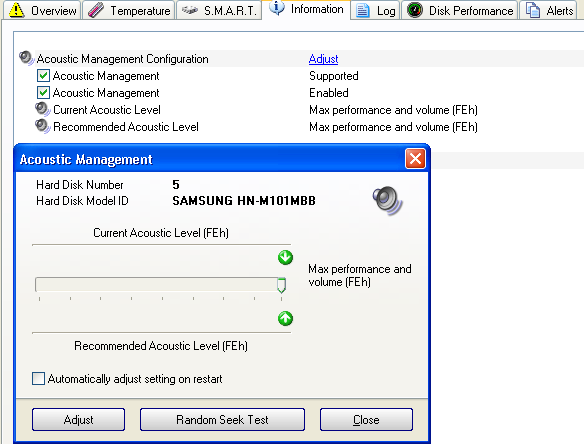
So if you set to the default level, it will have the effect just like if you'd disable it.
For all settings, the software automatically displays the meaning of that value, for example:
80h = Min. performance and volume
FEh = Max. performance and volume
and all values between them are balanced performance / volume, if implemented. Many hard disks only uses the above mentioned 2 levels, setting intermediate level automatically switches to one of the above mentioned levels.
You may use the Disk menu -> Random seek test function to verify the seek time performance (as the acoustic management generally affects the speed and "noise" of seeking) and noise levels in the current setting(s). Then you can decide which setting would be the best for you: for example if you see higher performance (and minimal increase of noise level) then you can be fine to use the FEh setting.
According the experiences, this may be more interesting on older hard disks where noise (generaly the seek noise) was much higher than current, modern hard disks. Some new modern hard disks still have this function and the value can be adjusted - but the effect is negligible, it is hard to tell any dfference between the Min / Max setting (in both terms of performance and noise level).
This is why most modern hard disks no longer have this function, then the Acoustic management function is not available in the Disk menu.
Generally, if the function supported by the hard disk at all (the option is available in the Information page and in the Disk menu) then the hard disk always uses it. Just if disabled - then it automatically uses the default, factory recommended setting.
As you can see on the Information page and in the small window where it is possible to adjust the setting, Hard Disk Sentinel automatically displays the manufacturer recommended (default) value, as displayed on this image:
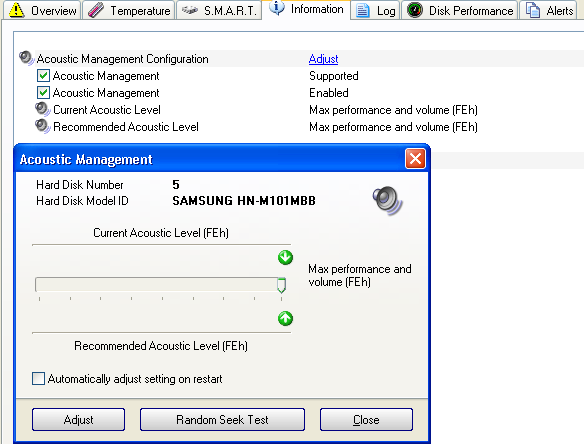
So if you set to the default level, it will have the effect just like if you'd disable it.
For all settings, the software automatically displays the meaning of that value, for example:
80h = Min. performance and volume
FEh = Max. performance and volume
and all values between them are balanced performance / volume, if implemented. Many hard disks only uses the above mentioned 2 levels, setting intermediate level automatically switches to one of the above mentioned levels.
You may use the Disk menu -> Random seek test function to verify the seek time performance (as the acoustic management generally affects the speed and "noise" of seeking) and noise levels in the current setting(s). Then you can decide which setting would be the best for you: for example if you see higher performance (and minimal increase of noise level) then you can be fine to use the FEh setting.
According the experiences, this may be more interesting on older hard disks where noise (generaly the seek noise) was much higher than current, modern hard disks. Some new modern hard disks still have this function and the value can be adjusted - but the effect is negligible, it is hard to tell any dfference between the Min / Max setting (in both terms of performance and noise level).
This is why most modern hard disks no longer have this function, then the Acoustic management function is not available in the Disk menu.
Re: How do you turn off Acoustic Management?
Thank you for the explanation. Yes, I have found that any differences in performance/noise are negligible regardless of the minimum or maximum setting.
-
pimjoosten
- Posts: 14
- Joined: 2018.01.05. 21:51
- Location: The Netherlands
Re: How do you turn off Acoustic Management?
My apologies for resurrecting this thread, but it seemed the right place to add my question. In the screen shot you posted there is a line "Automatically adjust setting on restart". What does this option mean? I have Googled it but could not find anything. In my experience a new acoustic setting is immediately applied when I click the Adjust button. This new setting sticks with a reboot. So I am wondering what the "Automatically adjust setting on restart" option is for.
Thanks in advance for your reply.
Thanks in advance for your reply.
- hdsentinel
- Site Admin
- Posts: 3128
- Joined: 2008.07.27. 17:00
- Location: Hungary
- Contact:
Re: How do you turn off Acoustic Management?
> "Automatically adjust setting on restart". What does this option mean?
Generally when we adjust a function/feature of the hard disks, for example the Acoustic Management setting (but this is true for other features like the Advanced Power Management and the Free Fall Control Sensitivity - if these are also supported) the hard disk should keep this setting and use even after power cycles.
But in reality this is usually NOT true, the hard disks reset the setting automatically to default on a complete power cycle (when shut down).
The "Automatically adjust setting on restart" option helps in this case: if enabled, then when the system (and Hard Disk Sentinel) starts up again, Hard Disk Sentinel checks if the value is reset. If so, it automatically sets the value again, so there is no need to manually adjust on every reboot.
Generally when we adjust a function/feature of the hard disks, for example the Acoustic Management setting (but this is true for other features like the Advanced Power Management and the Free Fall Control Sensitivity - if these are also supported) the hard disk should keep this setting and use even after power cycles.
But in reality this is usually NOT true, the hard disks reset the setting automatically to default on a complete power cycle (when shut down).
The "Automatically adjust setting on restart" option helps in this case: if enabled, then when the system (and Hard Disk Sentinel) starts up again, Hard Disk Sentinel checks if the value is reset. If so, it automatically sets the value again, so there is no need to manually adjust on every reboot.
-
pimjoosten
- Posts: 14
- Joined: 2018.01.05. 21:51
- Location: The Netherlands
Re: How do you turn off Acoustic Management?
Thanks for your fast reply! That clears things up. Maybe it is an idea to include the information in this thread in the help texts too. Of course I looked there first, but some of the information in this thread (including your answer to my question) is not included there.
Thanks again, also for a GREAT program! (very satisfied Pro user for over 5 years!)
Thanks again, also for a GREAT program! (very satisfied Pro user for over 5 years!)
- hdsentinel
- Site Admin
- Posts: 3128
- Joined: 2008.07.27. 17:00
- Location: Hungary
- Contact:
Re: How do you turn off Acoustic Management?
Thanks for your message, your kind words and suggestion!
To be honest, yes, currently in the process of examining the Help and adding further information about some options/functions (like this one) added in the years, since the original Help created
To be honest, yes, currently in the process of examining the Help and adding further information about some options/functions (like this one) added in the years, since the original Help created