Hello,
I have read the FAQ concerning capacity issues but I don't feel that it addresses my question completely, perhaps someone can correct me. I have a 6 TB drive that I am using in Windows XP. I have converted the drive to GPT format and every instance of windows (that I have seen thus far) indicates drive size approximately 6TB. When the drive was MBR, windows only saw it as 1.6TB. Despite Windows now recognizing this drive now as 6TB, HD Sentinel is only seeing it as the 1.6TB. Please advise.
Thank you.
Capacity issue with GPT Drive
- hdsentinel
- Site Admin
- Posts: 3128
- Joined: 2008.07.27. 17:00
- Location: Hungary
- Contact:
Re: Capacity issue with GPT Drive
Yes, the FAQ completely and correctly describes this situation: the warning is displayed exactly to increase attention - because otherwise the problem would remain unnoticed until it's too late.
If you use this drive in Windows XP, you'll probably lose all data when you begin to fill the drive (when you put at least 1.7 TB data on it).
> Despite Windows now recognizing this drive now as 6TB,
I suspect do you mean that Windows Explorer shows the drive as 6 TB?
It means only that it sees the size of the logical drive (the partition) as 6 TB.
This is an excellent example about how the size/status of the logical drive can be independent from the physical hard disk.
If I'm correct, it was partitioned / formatted outside XP, in a different Windows, which could really recognise the complete capacity of the hard disk.
Then, if you move the hard disk to XP, XP will also see the capacity of the logical drive as 6 TB which allows you to copy 6 TB data on it.
But due to compatibility issues, the drive can't be properly addressed and data loss will occur when you begin to fill this drive under XP.
Without the warning displayed by Hard Disk Sentinel, this would be unnoticeable and it could be surprising to see data loss, especially if the drive is perfect.
I recommend to open Windows Disk Management under XP, there you may notice that the hard disk is only 1.6 TB (and holding a 6 TB partition!), exactly as displayed in Hard Disk Sentinel. Just users may not check this (especially if the drive is already formatted / partitioned), but check only the logical drive (partition) size in Windows Explorer.
If you use Report menu -> Send test report to developer option, I can check and advise about the actual situation, verify and point on the source of the problem.
Generally XP has a limit for addressable user sectors, which limited to 4294967296 sectors. Because of this, people may incorrectly think that XP can address hard disks only below 2 TB. However, this is true only for drives working with 512 bytes physical sectors. All drives (even 4K Advanced Format drives) work this way when connected on the motherboard or on SATA add-on cards or even most USB enclosures/adapters.
There are some different USB enclosures/docking stations using 4 KBytes physical sectors correctly.
So it is possible to use 6 TB drive under XP: if you use a proper USB enclosure which uses real 4 KBytes physical sectors. Then as the amount of sectors addressable is same, just the sector size increased, XP can properly manage hard disks (with full capacity) up to 16 TB.
Of course then Hard Disk Sentinel would show no warning at all and the drive can be partitioned, formatted properly under XP (for MBR).
If you use this drive in Windows XP, you'll probably lose all data when you begin to fill the drive (when you put at least 1.7 TB data on it).
> Despite Windows now recognizing this drive now as 6TB,
I suspect do you mean that Windows Explorer shows the drive as 6 TB?
It means only that it sees the size of the logical drive (the partition) as 6 TB.
This is an excellent example about how the size/status of the logical drive can be independent from the physical hard disk.
If I'm correct, it was partitioned / formatted outside XP, in a different Windows, which could really recognise the complete capacity of the hard disk.
Then, if you move the hard disk to XP, XP will also see the capacity of the logical drive as 6 TB which allows you to copy 6 TB data on it.
But due to compatibility issues, the drive can't be properly addressed and data loss will occur when you begin to fill this drive under XP.
Without the warning displayed by Hard Disk Sentinel, this would be unnoticeable and it could be surprising to see data loss, especially if the drive is perfect.
I recommend to open Windows Disk Management under XP, there you may notice that the hard disk is only 1.6 TB (and holding a 6 TB partition!), exactly as displayed in Hard Disk Sentinel. Just users may not check this (especially if the drive is already formatted / partitioned), but check only the logical drive (partition) size in Windows Explorer.
If you use Report menu -> Send test report to developer option, I can check and advise about the actual situation, verify and point on the source of the problem.
Generally XP has a limit for addressable user sectors, which limited to 4294967296 sectors. Because of this, people may incorrectly think that XP can address hard disks only below 2 TB. However, this is true only for drives working with 512 bytes physical sectors. All drives (even 4K Advanced Format drives) work this way when connected on the motherboard or on SATA add-on cards or even most USB enclosures/adapters.
There are some different USB enclosures/docking stations using 4 KBytes physical sectors correctly.
So it is possible to use 6 TB drive under XP: if you use a proper USB enclosure which uses real 4 KBytes physical sectors. Then as the amount of sectors addressable is same, just the sector size increased, XP can properly manage hard disks (with full capacity) up to 16 TB.
Of course then Hard Disk Sentinel would show no warning at all and the drive can be partitioned, formatted properly under XP (for MBR).
Re: Capacity issue with GPT Drive
This is what has me confused, "Disk Management" clearly shows the drive as 6TB. I converted this drive to GPT using Paragon GPT Disk Manager.hdsentinel wrote:
I recommend to open Windows Disk Management under XP, there you may notice that the hard disk is only 1.6 TB (and holding a 6 TB partition!), exactly as displayed in Hard Disk Sentinel. Just users may not check this (especially if the drive is already formatted / partitioned), but check only the logical drive (partition) size in Windows Explorer.
Re: Capacity issue with GPT Drive
Here is an image of Disk Management
- Attachments
-
- 6tb.PNG (26.31 KiB) Viewed 14177 times
- hdsentinel
- Site Admin
- Posts: 3128
- Joined: 2008.07.27. 17:00
- Location: Hungary
- Contact:
Re: Capacity issue with GPT Drive
This is more than interesting.
Hard Disk Sentinel uses same method to determine actual physical hard disk size, so if 6 TB is displayed in Windows Disk Management, then Hard Disk Sentinel should also receive the same information from the system when attempting to detect the total capacity of the physical hard disk drive.
Can you please use Report menu -> Send test report to developer option?
Then I can check what it got from Windows, verify the hard disk connection (controller and/or possible USB adapter used and its response for the detection).
This would help to see what happens on your system.
Hard Disk Sentinel uses same method to determine actual physical hard disk size, so if 6 TB is displayed in Windows Disk Management, then Hard Disk Sentinel should also receive the same information from the system when attempting to detect the total capacity of the physical hard disk drive.
Can you please use Report menu -> Send test report to developer option?
Then I can check what it got from Windows, verify the hard disk connection (controller and/or possible USB adapter used and its response for the detection).
This would help to see what happens on your system.
- hdsentinel
- Site Admin
- Posts: 3128
- Joined: 2008.07.27. 17:00
- Location: Hungary
- Contact:
Re: Capacity issue with GPT Drive
Also you may check this:
1) open a command prompt (CMD.EXE)
2) enter
wmic diskdrive get Caption,DeviceID,Size
The output will be the device model ID, drive number and usable capacity.
Would be good to see what capacity does it report about the appropriate physical hard disk drive.
(see the other forum topic describing this: www.hdsentinel.com/forum/viewtopic.php? ... 086#p14086 )
1) open a command prompt (CMD.EXE)
2) enter
wmic diskdrive get Caption,DeviceID,Size
The output will be the device model ID, drive number and usable capacity.
Would be good to see what capacity does it report about the appropriate physical hard disk drive.
(see the other forum topic describing this: www.hdsentinel.com/forum/viewtopic.php? ... 086#p14086 )
-
RealMadnex
- Posts: 3
- Joined: 2015.09.19. 21:15
- Location: Germany
Re: Capacity issue with GPT Drive
@innovator
Which Windows XP version you use? 32 bit or 64 bit? The 32 bit versions of Windows XP don't support GPT. Or have you a specific GPT driver installed, like the GPTLoader from Paragon?
Which Windows XP version you use? 32 bit or 64 bit? The 32 bit versions of Windows XP don't support GPT. Or have you a specific GPT driver installed, like the GPTLoader from Paragon?
- hdsentinel
- Site Admin
- Posts: 3128
- Joined: 2008.07.27. 17:00
- Location: Hungary
- Contact:
Re: Capacity issue with GPT Drive
I use plain Windows XP SP3 32 bit.
Yes, it does not support GPT - but it is not required, I use MBR partition. No, I do not use GPT driver or similar.
If the USB enclosure properly enables the addressing with 4K physical sectors (does not use 512 bytes emulation mode), then the total addressable area is 16 TB.
So a (completely filled) 6 TB hard disk works perfectly (formatted as MBR) under Windows XP 32 bit, see images:
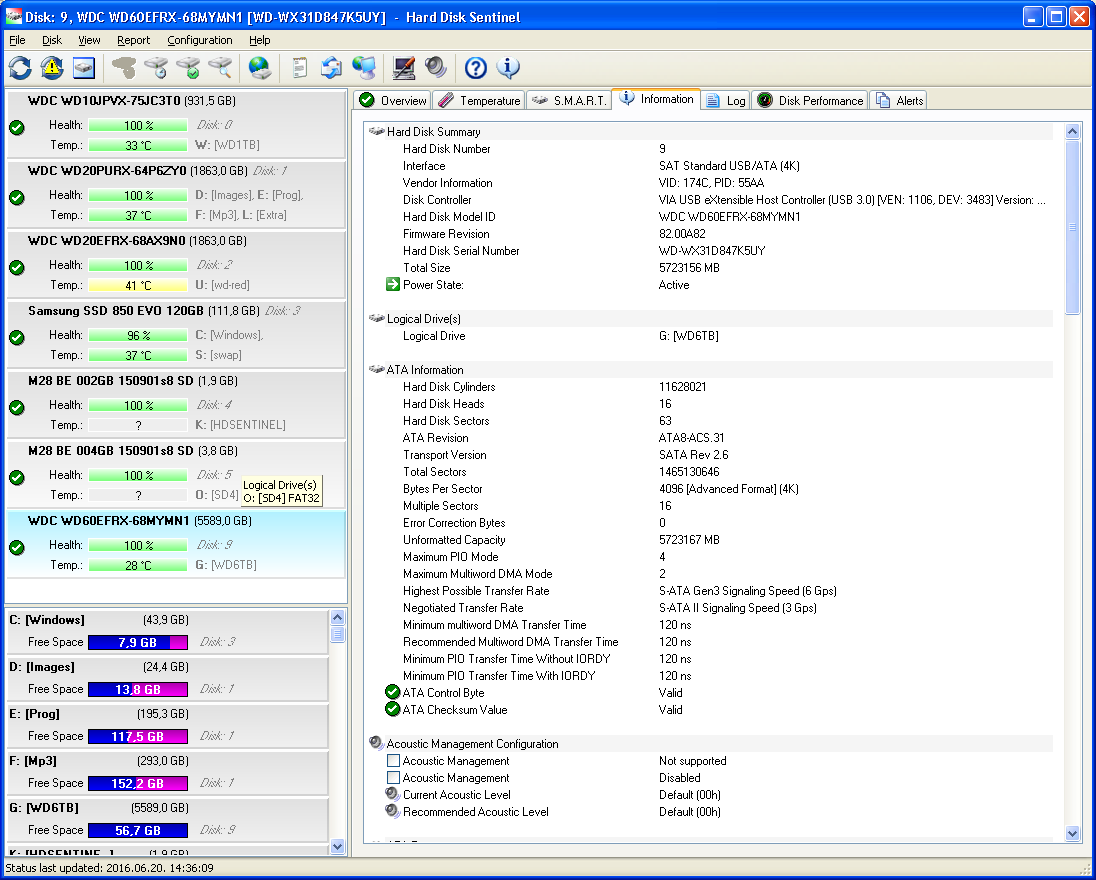


(sorry, this XP SP3 32 bit has Hungarian language, so Windows Disk Management shows "Kifogástalan" which means "Perfect" for the status of the logical drive).
Yes, it does not support GPT - but it is not required, I use MBR partition. No, I do not use GPT driver or similar.
If the USB enclosure properly enables the addressing with 4K physical sectors (does not use 512 bytes emulation mode), then the total addressable area is 16 TB.
So a (completely filled) 6 TB hard disk works perfectly (formatted as MBR) under Windows XP 32 bit, see images:
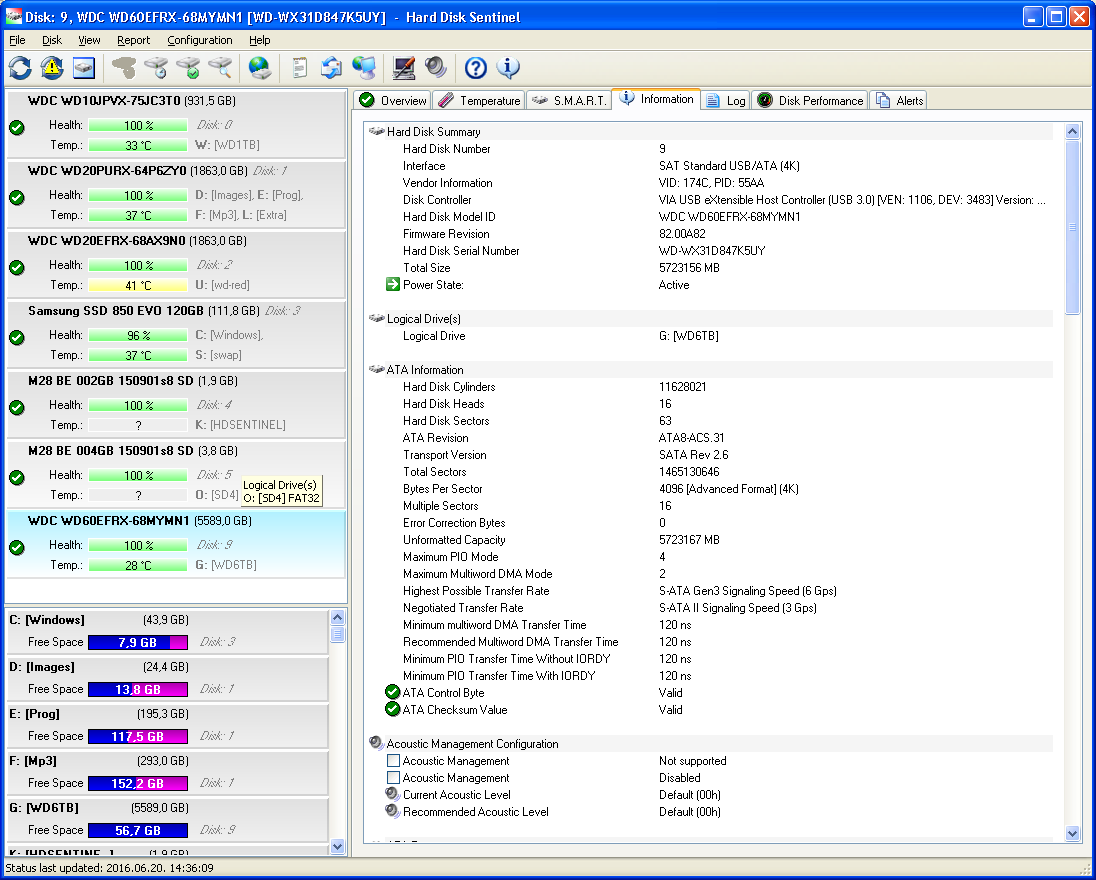


(sorry, this XP SP3 32 bit has Hungarian language, so Windows Disk Management shows "Kifogástalan" which means "Perfect" for the status of the logical drive).
-
RealMadnex
- Posts: 3
- Joined: 2015.09.19. 21:15
- Location: Germany
Re: Capacity issue with GPT Drive
The 4k sector emulation method by the bridge chip to enhance the MBR limit is well known to me. Innovator has not written that the hard drive is in an external HDD case or in a docking station. However, he wrote that he has converted the hard disk to a GPT disk and Windows (XP) it displays as 6TB drive. In Windows XP, this is only possible if either the 64-bit version is used or a GPT driver has been installed.