Hello,
I regularly run the Surface Test (Read) on my external WD drives to make sure that they're doing fine, and I've noticed that all four of them show little dark green squares here and there. There doesn't seem to be a lot of them, just a few in some spots, but I was wondering if that's the sort of thing that should worry me. All four external drives work perfectly fine, everything seems to be 100% okay with them, but I just figured that I should ask about the dark green squares anyway.
Is it safe to assume that it's perfectly normal for those dark green squares to appear on even the healthiest drives? Because if I remember correctly, sometimes Windows 10 could even cause those dark green squares to appear if it's working in the background. Like I said, these are external drives, but I assume that Windows 10 could sometimes slow some things down so maybe that can explain the squares.
I would just like to know how seriously I should take this, and what I should keep an eye out for. It's probably nothing, but I think it's better to ask.
Thank you.
Question about dark green squares during Surface Test
- hdsentinel
- Site Admin
- Posts: 3128
- Joined: 2008.07.27. 17:00
- Location: Hungary
- Contact:
Re: Question about dark green squares during Surface Test
Please check the Help about darker green blocks:
Help -> Hard disk tests -> Surface test:
https://www.hdsentinel.com/help/en/61_surfacetest.html
Darker green color means that the sectors are slower and harder to process (read or write depending on the test type) but they are still good. Having some (especially random) darker green blocks are completely acceptable unless they form a continuous, larger area (especially with yellow/red blocks near).
The bottom of that help page shows some examples which may require attention, for example if there are lots of dark green blocks near/around yellow and red ones.
Some random slightly darker blocks are completely normal, they do not cause any problems/troubles.
Help -> Hard disk tests -> Surface test:
https://www.hdsentinel.com/help/en/61_surfacetest.html
Darker green color means that the sectors are slower and harder to process (read or write depending on the test type) but they are still good. Having some (especially random) darker green blocks are completely acceptable unless they form a continuous, larger area (especially with yellow/red blocks near).
The bottom of that help page shows some examples which may require attention, for example if there are lots of dark green blocks near/around yellow and red ones.
Some random slightly darker blocks are completely normal, they do not cause any problems/troubles.
Re: Question about dark green squares during Surface Test
Okay, I would just like to show you my latest read results so that I can get your input.
As you can hopefully see, there are some sections that are slightly darker than others, and clumped together. Is this the sort of thing that can get worse with time? Or am I just worrying about nothing? Are a few darker squares next to each other the kind of "continuous larger area' that is a problem? Or is that just typical of any drive? Because I have some other drives that have only one darker square, so I'm just wondering why these two drives have some areas that are apparently slightly harder to read.
I would just like to know how many slightly darker areas are considered normal for my drives so that I can keep an eye out for anything strange. I don't have enough experience to know whether it's okay to have sometimes as much as three or four darker squares in a row without it indicating a problem. I also wonder what it means that most of the darker green squares show nearer to the top. How often do you suggest that I run a surface test (read) for routine maintenance? And when I do run a read test, should I expect some of the darker areas to sometimes get slightly larger? Or stay the same size?
Like I previously stated, these are both external WD drives, so I don't know if that makes a difference. I also don't know if Windows 10 can sometimes cause slower read speeds during the surface tests for my external drives resulting in some of those darker areas. I'm probably just thinking too much about this, but I would rather ask an expert to be sure. They're also about a month old, if that makes any difference. Basically brand new.
To reiterate, I would just like some information regarding the following:
1) Are some slightly darker squares grouped together in clumps of three or four indicative of a weakening sector? Like in my pictures? Or can they be safely ignored without a problem?
2) Can larger sections of dark green be ignored as long as they're not TOO dark, or not grouped together with yellow or red?
3) Could the darker green sections have something to do with the data currently occupying the drive? Because I couldn't help but notice that when I ran a surface test (read) on one of my drives with the darker squares, once I deleted some files some of those slightly darker squares disappeared too. So maybe the slightly darker sections have something to do with reading the saved files or something?
Thank you very much for your time and help, and for creating such great software.
As you can hopefully see, there are some sections that are slightly darker than others, and clumped together. Is this the sort of thing that can get worse with time? Or am I just worrying about nothing? Are a few darker squares next to each other the kind of "continuous larger area' that is a problem? Or is that just typical of any drive? Because I have some other drives that have only one darker square, so I'm just wondering why these two drives have some areas that are apparently slightly harder to read.
I would just like to know how many slightly darker areas are considered normal for my drives so that I can keep an eye out for anything strange. I don't have enough experience to know whether it's okay to have sometimes as much as three or four darker squares in a row without it indicating a problem. I also wonder what it means that most of the darker green squares show nearer to the top. How often do you suggest that I run a surface test (read) for routine maintenance? And when I do run a read test, should I expect some of the darker areas to sometimes get slightly larger? Or stay the same size?
Like I previously stated, these are both external WD drives, so I don't know if that makes a difference. I also don't know if Windows 10 can sometimes cause slower read speeds during the surface tests for my external drives resulting in some of those darker areas. I'm probably just thinking too much about this, but I would rather ask an expert to be sure. They're also about a month old, if that makes any difference. Basically brand new.
To reiterate, I would just like some information regarding the following:
1) Are some slightly darker squares grouped together in clumps of three or four indicative of a weakening sector? Like in my pictures? Or can they be safely ignored without a problem?
2) Can larger sections of dark green be ignored as long as they're not TOO dark, or not grouped together with yellow or red?
3) Could the darker green sections have something to do with the data currently occupying the drive? Because I couldn't help but notice that when I ran a surface test (read) on one of my drives with the darker squares, once I deleted some files some of those slightly darker squares disappeared too. So maybe the slightly darker sections have something to do with reading the saved files or something?
Thank you very much for your time and help, and for creating such great software.
- Attachments
-
- 20201211-142122_R_WDC_WD20SDRW-11VUUS0_WD-WX92A70R62UX_01.01A01-surface-full.jpg (1005.54 KiB) Viewed 4071 times
-
- 20201211-054552_R_WDC_WD20SDRW-11VUUS0_WD-WXE2E404DAF1_01.01A01-surface-full.jpg (407.26 KiB) Viewed 4071 times
- hdsentinel
- Site Admin
- Posts: 3128
- Joined: 2008.07.27. 17:00
- Location: Hungary
- Contact:
Re: Question about dark green squares during Surface Test
On the bottom of the previously recommended Help page ( https://www.hdsentinel.com/help/en/61_surfacetest.html ) you may notice an image:
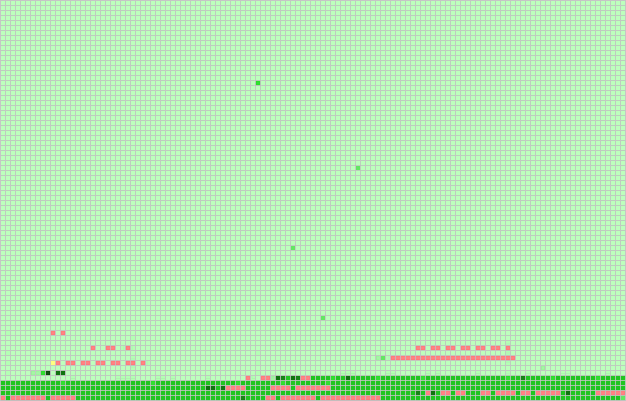
which shows a typical situation when we *really* need to worry. This shows that (1) high number of blocks, eg. 100s are (2) much more darker and (3) there are red blocks in this area too.
Generally some (I mean even 10-20) blocks can show slightly darker green shades. Everything on your images is completely normal, no need to worry about them.
If you move the mouse over any square, then the hint on the bottom shows the speed of the actual block. You can compare the slightly darker ones with others - and I'm sure the difference is not too much (otherwise the color would be much more dark, almost black).
Generally Hard Disk Sentinel attempts to lock the drive during the test, so (in theory) other applications or Windows should not influence. But in reality yes, other tasks performed by the system can slightly affect the performance. This is why after re-running the test, you may not always get 100% same darker areas - because sometimes only the background activity caused temporary minor performance change.
No need to worry until you'd see at least two of the above mentioned (1), (2), (3) points.
> 1) Are some slightly darker squares grouped together in clumps of three or four indicative of a
> weakening sector? Like in my pictures? Or can they be safely ignored without a problem?
No, they do not indicate any problems. If you'd always see MUCH darker (almost black) spots at the same position, then you may think the sector is weaking. But there are nothing similar on your images.
> 2) Can larger sections of dark green be ignored as long as they're not TOO dark, or not grouped together with yellow or red?
Yes, exactly as you wrote.
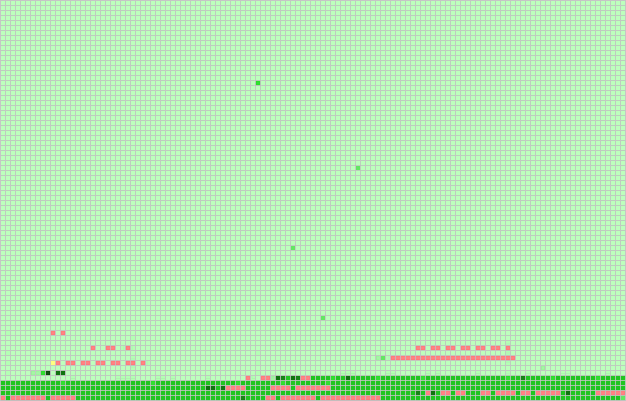
which shows a typical situation when we *really* need to worry. This shows that (1) high number of blocks, eg. 100s are (2) much more darker and (3) there are red blocks in this area too.
Generally some (I mean even 10-20) blocks can show slightly darker green shades. Everything on your images is completely normal, no need to worry about them.
If you move the mouse over any square, then the hint on the bottom shows the speed of the actual block. You can compare the slightly darker ones with others - and I'm sure the difference is not too much (otherwise the color would be much more dark, almost black).
Generally Hard Disk Sentinel attempts to lock the drive during the test, so (in theory) other applications or Windows should not influence. But in reality yes, other tasks performed by the system can slightly affect the performance. This is why after re-running the test, you may not always get 100% same darker areas - because sometimes only the background activity caused temporary minor performance change.
No need to worry until you'd see at least two of the above mentioned (1), (2), (3) points.
> 1) Are some slightly darker squares grouped together in clumps of three or four indicative of a
> weakening sector? Like in my pictures? Or can they be safely ignored without a problem?
No, they do not indicate any problems. If you'd always see MUCH darker (almost black) spots at the same position, then you may think the sector is weaking. But there are nothing similar on your images.
> 2) Can larger sections of dark green be ignored as long as they're not TOO dark, or not grouped together with yellow or red?
Yes, exactly as you wrote.