Hello,
I just sent you two test reports regarding a 4-port Maiwo K307 USB 2.0 dock. It seems that only two SATA ports are detected by HDS and the SMART information is mixed up between the drives if I change their positions in the dock. Hope the reports are useful, but just let me know if you need anything else.
Maiwo K307 USB dock
- hdsentinel
- Site Admin
- Posts: 3128
- Joined: 2008.07.27. 17:00
- Location: Hungary
- Contact:
Re: Maiwo K307 USB dock
Hello,
Thanks for the reports and your attention !
I received two reports: one where I do not see any S.M.A.R.T. information at all (the chip in the dock does not respond to detection) and in the other, I see only one hard disk (1 TB Hitachi) in that dock (with complete S.M.A.R.T. information).
From these, I do not really see the actual situation (for example if the values are mixed, which should never happen of course).
Generally, the USB chip I saw in that dock should work with no problems, but that is designed only to control one hard disk.
So there are multiple USB chips added - which should not cause issues, but maybe the internal logic of the dock (which adds the auto copy functionality, so connect the chips together) can cause some confusion and the commands may not be routed to the proper drives when Hard Disk Sentinel tries to detect their status.
If possible, I'd recommend to try sending some new reports when you have multiple drives connected.
The best would be if you can fill all 4 slots, with different type/model, as then it is quickly possible to check their position and reported S.M.A.R.T. data. If you can also write which model is in which physical slot, then it is possible to check the relation, verify which one(s) could be properly detected.
You may even try to swap positions (and even USB slot where the device connected) and send new reports according the new configuration. This way it is possible to verify if any issue is related to specific drive models (I do not think so) or specific positions in the dock (maybe).
Also if possible, please try to connect this device alone to this (or an other) system, so it would be the only USB storage device. This would make checking the reports easier as there is no need to verify the other USB devices, just focus on this.
I'll try to get a such docking station also for personal investigation as it seems really interesting and I want to verify functionality, compatibility and improve the situation in all possible ways.
Thanks for your attention, info and help!
Thanks for the reports and your attention !
I received two reports: one where I do not see any S.M.A.R.T. information at all (the chip in the dock does not respond to detection) and in the other, I see only one hard disk (1 TB Hitachi) in that dock (with complete S.M.A.R.T. information).
From these, I do not really see the actual situation (for example if the values are mixed, which should never happen of course).
Generally, the USB chip I saw in that dock should work with no problems, but that is designed only to control one hard disk.
So there are multiple USB chips added - which should not cause issues, but maybe the internal logic of the dock (which adds the auto copy functionality, so connect the chips together) can cause some confusion and the commands may not be routed to the proper drives when Hard Disk Sentinel tries to detect their status.
If possible, I'd recommend to try sending some new reports when you have multiple drives connected.
The best would be if you can fill all 4 slots, with different type/model, as then it is quickly possible to check their position and reported S.M.A.R.T. data. If you can also write which model is in which physical slot, then it is possible to check the relation, verify which one(s) could be properly detected.
You may even try to swap positions (and even USB slot where the device connected) and send new reports according the new configuration. This way it is possible to verify if any issue is related to specific drive models (I do not think so) or specific positions in the dock (maybe).
Also if possible, please try to connect this device alone to this (or an other) system, so it would be the only USB storage device. This would make checking the reports easier as there is no need to verify the other USB devices, just focus on this.
I'll try to get a such docking station also for personal investigation as it seems really interesting and I want to verify functionality, compatibility and improve the situation in all possible ways.
Thanks for your attention, info and help!
Re: Maiwo K307 USB dock
Thanks for the quick reply, much appreciated 
Here are some pictures I took with different configurations. I'll also send a new test report with four different model HDDs installed. I contacted the manufacturer but their initial response didn't promise much, they may have used some cheap solutions there which may cause these issues.
https://drive.google.com/file/d/0BzeF_1 ... sp=sharing
I'll try to put the dock in my work laptop later today and see how it works.
Here are some pictures I took with different configurations. I'll also send a new test report with four different model HDDs installed. I contacted the manufacturer but their initial response didn't promise much, they may have used some cheap solutions there which may cause these issues.
https://drive.google.com/file/d/0BzeF_1 ... sp=sharing
I'll try to put the dock in my work laptop later today and see how it works.
- hdsentinel
- Site Admin
- Posts: 3128
- Joined: 2008.07.27. 17:00
- Location: Hungary
- Contact:
Re: Maiwo K307 USB dock
Yes, sometimes even manufacturers do not know too much about how these chips work and how they should (or should not...) be used.
They perform minimal testing with the basic functions (eg. drives are detected by the OS, can be read/written) and that's all, if things *seem* working, they immediately put into production. No advanced testing of functions/features, no improving compatibility, no verification of different drives (eg. large capacity drives, 4K drives and so).
This is not rare.
Thanks for the report!
The problem is that even other USB devices (while there should be no problems) can cause troubles and confusion, so it may be better to connect only this device and perform testing that way - just to isolate the drives from other USB devices and to be sure....
Thanks for the link, but if possible, please send the details (list of drives) in the text entry field when you use Report menu -> Send test report to developer option. This helps more to connect that info to the detected details and helps more to investigate the situation.
Thanks!!
They perform minimal testing with the basic functions (eg. drives are detected by the OS, can be read/written) and that's all, if things *seem* working, they immediately put into production. No advanced testing of functions/features, no improving compatibility, no verification of different drives (eg. large capacity drives, 4K drives and so).
This is not rare.
Thanks for the report!
The problem is that even other USB devices (while there should be no problems) can cause troubles and confusion, so it may be better to connect only this device and perform testing that way - just to isolate the drives from other USB devices and to be sure....
Thanks for the link, but if possible, please send the details (list of drives) in the text entry field when you use Report menu -> Send test report to developer option. This helps more to connect that info to the detected details and helps more to investigate the situation.
Thanks!!
Re: Maiwo K307 USB dock
OK, will try that dock only and I'll also get you the info you requested. You can expect a report tomorrow 
Re: Maiwo K307 USB dock
I sent two reports with the USB dock as the only USB external mass storage device. Hope they'll help you out, and as before, just let me know if you need anything else.
- hdsentinel
- Site Admin
- Posts: 3128
- Joined: 2008.07.27. 17:00
- Location: Hungary
- Contact:
Re: Maiwo K307 USB dock
Thanks so much! I sent a detailed answer about the situation and about further steps to check.
I hope I'll receive a such device I ordered soon and can begin testing, investigating the possibilities as the results seem really interesting.
Thanks again for your kind help and attention about pointing on a such situation with this device.
I hope I'll receive a such device I ordered soon and can begin testing, investigating the possibilities as the results seem really interesting.
Thanks again for your kind help and attention about pointing on a such situation with this device.
- hdsentinel
- Site Admin
- Posts: 3128
- Joined: 2008.07.27. 17:00
- Location: Hungary
- Contact:
Re: Maiwo K307 USB dock
It took long time to get a such K307 dock and investigate it with more details but finally it is done.
After detailed investigation of K307, it seems we can get complete hard disk status (temperature, health, complete S.M.A.R.T. data) about two connected hard disks only: drives in C and D position.
The status of hard disk drives in A or B positions can't be accessed, the internal structure of the docking station prevents that.
The "problem" was that when we tried to access the status of drives in positions A and B, we also always got the status of hard disk drive in position C.
Hard Disk Sentinel has a filter against this to prevent duplicate displays - so it does not display the status incorrectly for all drives in A, B, C positions - just only once. Just the problem was that previously (up to Hard Disk Sentinel version 4.60) this status detected and displayed for the first hard disk found when the docking station connected, which is usually hard disk drive in slot A.
The problem appears quickly if we have hard disk drives with different capacities in each slots: for example if hard disk drive in slot A is a 500 GB hard disk, but hard disk in slot C is a 120 GB hard disk, then we could see the complete model ID, serial number, self-monitoring S.M.A.R.T. data of the 120 GB hard disk - but with the capacity of the 500 GB hard disk (so generally the status was displayed for the wrong device).
Interesting that hard disk drive in position D is independent from the above, so it always correctly displayed.
The latest updated 4.60.5 version ( http://www.hdsentinel.com/beta4/hdsenti ... -weddw.zip ) fixed this issue: it always displays the correct hard disk status with the correct device. The other devices (where we could not detect hard disk model, serial number, self-monitoring S.M.A.R.T. data) show as K307.
See attached image where the hard disk status displayed for the correct device:
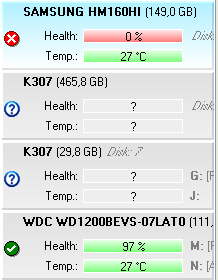
The drives are:
Slot A = 500 GB hard disk (2nd) - without any additional identification or self-monitoring information
Slot B = 32 GB SSD (3rd) - without any additional identification or self-monitoring information
Slot C = 120 GB WD HDD (4th) - with complete hard disk model, serial number, complete self-monitoring S.M.A.R.T. data
Slot D = 160 GB Samsung HDD (1st) - with complete hard disk model, serial number, complete self-monitoring S.M.A.R.T. data
Interesting, that hard disk in slot D may appear before or after the other slots (A, B, C) which always grouped together.
Older versions of Hard Disk Sentinel displayed the same status - just associated with the wrong device (always to hard disk drive in slot A), see image:
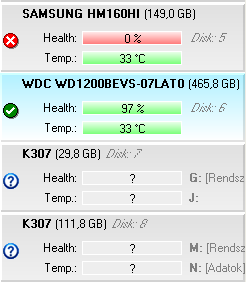
Notice that the hard disk model is a 120 GB hard disk (WD1200BEVS) but the device actually is an 500 GB hard disk, which is in slot A.
This is fixed in Hard Disk Sentinel Pro 4.60.5 - so then the 120 GB hard disk is associated with the proper device in the docking station.
The problem was not clearly visible if hard disks with same model / capacity were used.
After detailed investigation of K307, it seems we can get complete hard disk status (temperature, health, complete S.M.A.R.T. data) about two connected hard disks only: drives in C and D position.
The status of hard disk drives in A or B positions can't be accessed, the internal structure of the docking station prevents that.
The "problem" was that when we tried to access the status of drives in positions A and B, we also always got the status of hard disk drive in position C.
Hard Disk Sentinel has a filter against this to prevent duplicate displays - so it does not display the status incorrectly for all drives in A, B, C positions - just only once. Just the problem was that previously (up to Hard Disk Sentinel version 4.60) this status detected and displayed for the first hard disk found when the docking station connected, which is usually hard disk drive in slot A.
The problem appears quickly if we have hard disk drives with different capacities in each slots: for example if hard disk drive in slot A is a 500 GB hard disk, but hard disk in slot C is a 120 GB hard disk, then we could see the complete model ID, serial number, self-monitoring S.M.A.R.T. data of the 120 GB hard disk - but with the capacity of the 500 GB hard disk (so generally the status was displayed for the wrong device).
Interesting that hard disk drive in position D is independent from the above, so it always correctly displayed.
The latest updated 4.60.5 version ( http://www.hdsentinel.com/beta4/hdsenti ... -weddw.zip ) fixed this issue: it always displays the correct hard disk status with the correct device. The other devices (where we could not detect hard disk model, serial number, self-monitoring S.M.A.R.T. data) show as K307.
See attached image where the hard disk status displayed for the correct device:
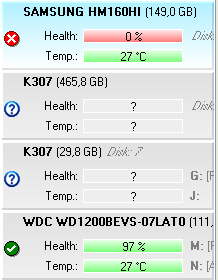
The drives are:
Slot A = 500 GB hard disk (2nd) - without any additional identification or self-monitoring information
Slot B = 32 GB SSD (3rd) - without any additional identification or self-monitoring information
Slot C = 120 GB WD HDD (4th) - with complete hard disk model, serial number, complete self-monitoring S.M.A.R.T. data
Slot D = 160 GB Samsung HDD (1st) - with complete hard disk model, serial number, complete self-monitoring S.M.A.R.T. data
Interesting, that hard disk in slot D may appear before or after the other slots (A, B, C) which always grouped together.
Older versions of Hard Disk Sentinel displayed the same status - just associated with the wrong device (always to hard disk drive in slot A), see image:
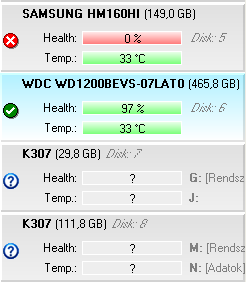
Notice that the hard disk model is a 120 GB hard disk (WD1200BEVS) but the device actually is an 500 GB hard disk, which is in slot A.
This is fixed in Hard Disk Sentinel Pro 4.60.5 - so then the 120 GB hard disk is associated with the proper device in the docking station.
The problem was not clearly visible if hard disks with same model / capacity were used.
Re: Maiwo K307 USB dock
Thanks a lot for the detailed information, I just downloaded the latest beta to make sure what I see is as correct as it is. As soon as I can get some extra empty HD space (not easy these days), I'm going to use the USB dock with just those two ports utilized to avoid any cases of missed HD degradation.