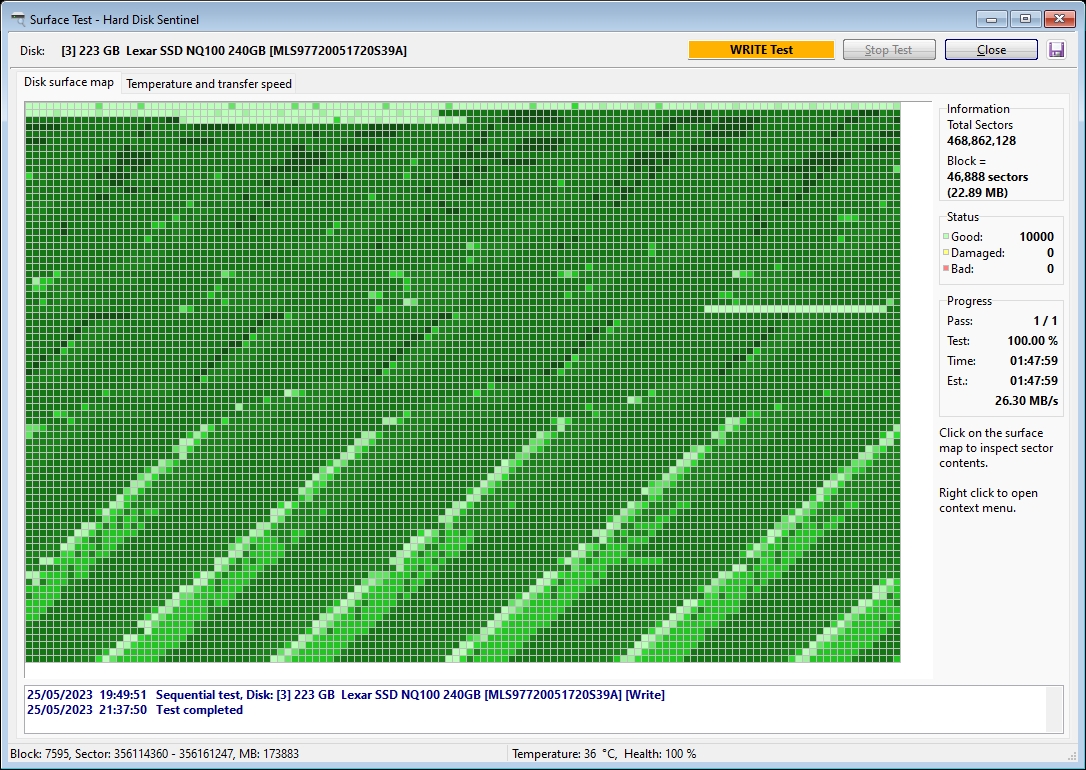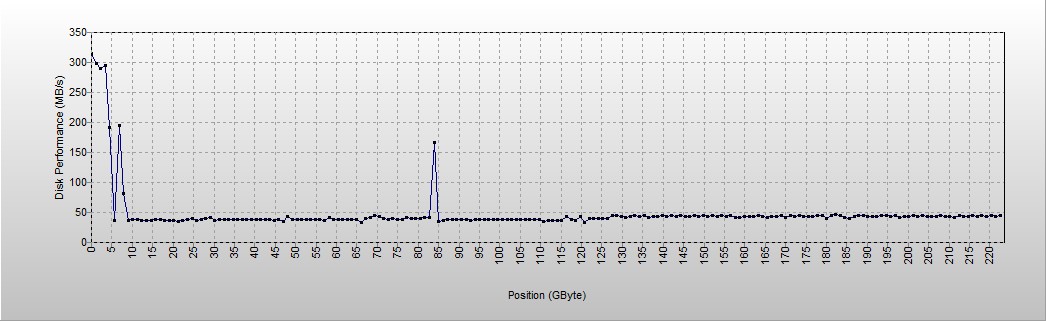Lexar NM790 4TB M.2 2280 PCIe Gen4x4 NVMe SSD
PN: LNM790X004T-RNNNG
Computer: Lenovo X1 Extreme Gen 1 20MF0015AD 2019
(Q1) There is no short or extended self-test.
Is this common or does it indicate a problem with the drive?
(I've never had a drive without this function.)
Error: "Error while starting the test. The error code is: NVMe-TB E: 1. The hard disk controller or its driver do not support this function.
I don't see any updates on the Lexar website and Win11 auto search for the latest driver says that the latest is installed.
I see an old response:
"Yes, I can confirm that the problem is related to the driver of the disk controller where the hard disk is connected.
Some drivers of disk contrllers do not support special functions like performing self-tests, adjusting acoustic level and so - and in this case, this or similar error may be displayed.
The E: 1 means "incorrect function" reported by the driver when the appropriate command is attempted - so the driver does not recognise the commands as a valid one (even if the hard disk supports that).
This is completely independent from the software and the hard disk itself: the driver blocks the command."
So, I assume that it's just one place they cut corners, but I'm surprised that a modern NVMe drive doesn't have this function.
(Q2) One test had very bad results, got one BSOD, others tests passed ok.
Is there something wrong? Should I do more testing?
1. Random Seek Test: 0.02 to 0.07 ms
2. Write + Read Test Random sequence, random data: run for 3 minutes, avg 1200 MB/s (800 to 1600), looks good.
3. Crystal Disk Mark speed tests: Passed, reasonable speeds.
4. Write + Read Test Random sequence, random data: full drive 2:26 hrs total, write avg 1100 MB/s (900 to 1300) read avg 1200 MB/s (1100 to 1300) Top half of the write chart has many darker squares.
5. Write + Read Test sequential, zeros: Write started at 1200 MB/s; at 100 GB dropped to 600MB/s; at 280 GB dropped to 124 MB/s then my cat stepped on the keyboard and computer crashed with BSOD 12 minutes into the test. (From Win logs: "The computer has rebooted from a bugcheck." but I can't decipher the cause.) I doubt that the cat caused the BSOD. I haven't had any BSOD problems with this computer. 6. Write + Read Test sequential backward, zeros: stopped at 2 min because only 138 MB/s! would run 22 hours. 7. Write + Read Test Random sequence, random data: run for 1 minutes because again only 120 MB/s! 8. Reinitialized and formatted the disk in Disk Mamagement.
9. Write + Read Test Random sequence, random data: ran for 1 minute. Now back to 1600 Mb/s!
10. Write + Read Test sequential backward, zeros: Write was a consistent 1700 MB/s (only 37 min to write 4TB!) but Read test varied between 800 and 1450 MB/s Is this kind of variation normal for an nvme drive?
11. Write + Read Test sequential, zeros: write (56 min) mostly 1200 MB/s. read took 80 min, varying between 800 and 1400 MB/s


(seems to be max 5 attachments, so I will add these in the next comment.)
I'm surprised that there's so much variation in the read speed. I was not doing anything on the computer during these test but of course Windows could decide to download updates or virus scan or whatever in the background but I doubt anything that would significantly affect the test.
This is my only computer with NVMe, so I can't separate computer vs drive issues. I'll go back to look at the tests of my 970 Evo Plus 2 TB last year that I recall as being very consistent. I will copy that drive to this one and then test to see if it is still consistent.
Should I be concerned that there's some incompatibility with my computer or problem with the drive?
Should I further test by running reinitialize disk surface? Or other test?