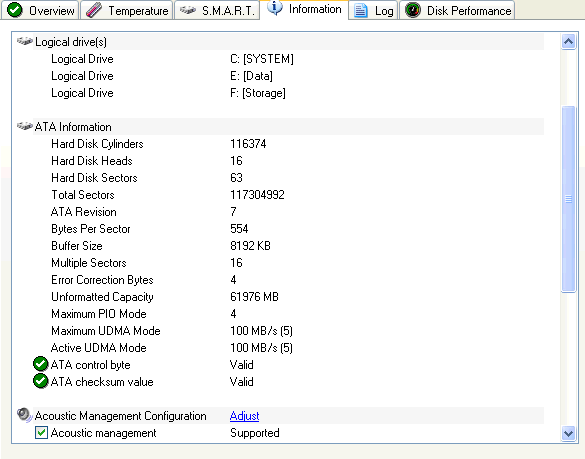Hard Disk Sentinel Help - Information
On the information page, many details of the hard disk are displayed. These include but not limited to: manufacturer and model type, revision (internal verion) and serial number of the hard disk. These can be used to verify and identify the hard disk.
The logical drive(s) and NTFS mount points (if configured) associated to the disk are displayed. This may be helpful when there are lots of hard disks installed and there are many logical drives in the system.
By using the right mouse button, it is possible to copy the information displayed in the table to the clipboard. Later it is possible to paste this information into a text file, e-mail or document.
IDE, Serial ATA hard disk
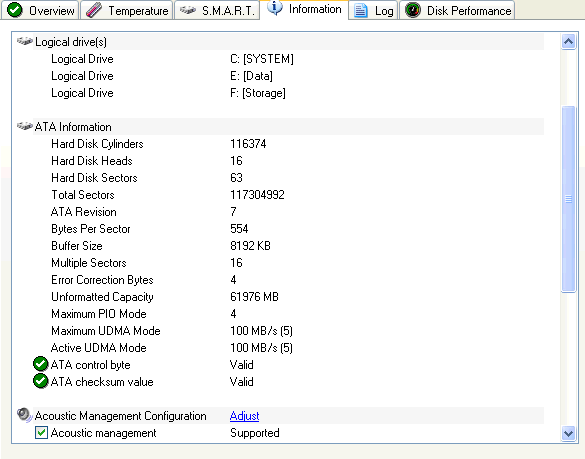
IDE and Serial ATA hard disks are controlled and identified via the ATA interface. Hard Disk Sentinel detects and displays the physical characteristics (for example, the total number of sectors, the error correction bytes, etc). The Buffer size can be important: it is the size of the internal disk cache. When performance is important, it is recommended to use hard disks with larger buffer sizes.
The maximum and currenlty selected Ultra DMA modes are displayed. The latter determine the current theoretical maximum data transfer rate between the disk and the host. Of course larger value is better.
If the current Ultra DMA mode is (0), the system does not use the Ultra DMA transfer mode and works only in PIO (Programmed I/O) mode. This drastically decreases the performance of the disk and the whole system because the processor must wait for each read/write operations to complete. It is recommended to examine the configuration and fix this problem (for example by re-arranging hard disks and optical devices or using new cables). Ultra DMA mode 33 (2) means that an old IDE cable is used with only 40 wires instead of newer IDE cables with 80 wires. It is not recommended the use of round or too long cables.
Note: on some controllers or systems it is possible that the drive operates in PIO mode but the Ultra DMA mode was previously selected and this is displayed in this window. If you are not sure but you experience slow performance, please verify the current setting in the device manager by selecting the properties of the (IDE) controller.
For SATA hard disks, Hard Disk Sentinel also verifies and reports (if the drive supports) the theoretical maximum and the current negotiated transfer speed. This may be useful to check if the performance of a disk drive (usually an SSD) is limited by thee current disk controller.
Note: Hard Disk Sentinel checks if the ATA information table is completed and the checksum of the table is correct. The latter ensures that the information detected and displayed are correct. If this is not true, it is possible that some values may not be correctly reported by the hard disk (for example the performance value, the UDMA transfer mode and serial ATA properties). There is a warning displayed in these cases:

Invalid ATA Control Byte or ATA Checksum Value does not affect the detection and display of health and temperature values.
Acoustic management

It is possible to view and modify the acoustic settings, if this feature is supported by the hard disk. Higher acoustic levels will enable faster (but louder) operation. Setting a lower level will make the disk slower and more silent (the read/write head positioning will be slower and more silent). The acoustic setting has no effect on the drive rotation speed. If the drive supports acoustic management, it is possible to change the level by clicking on Adjust.
The most important ATA features are displayed, so the extra functions can be checked (for example, security mode, power management, etc).
S.M.A.R.T. Details

The results and details of hardware self-tests of the hard disk is displayed in this section. The supported self-tests can be executed here by clicking on Click To Start. The estimated time of the self-tests are displayed (the manufacturer provided these estimates) but the self-tests may take much more time to complete than the displayed. The Short self-test tests the functionality of main hard disk components (head, servo, electronics). The Extended self-test and Conveyance self-test options (if supported) execute manufacturer-specific test steps. The Extended self-test verifies the complete surface of the hard disk. During this operation, the problematic areas (if any) are verified, so it is recommended to periodically execute this test.
During the test, a window is displayed with the current status of the disk. When the test is completed, the success or failure (and the failing element, which can be servo, electronic, head, etc.) is displayed. During the self-test the hard disk can be used. Usually the HDD LED is dark during the tests but it may be audible that the hard disk is operating. Read/write operations during the test may slow down the test - and vice versa: because of the test the read/write operations may be slower, so it is recommended to execute test in idle periods.
Note: the Extended and Conveyance self-tests (if supported) can be used only in the registered version.
SCSI hard disk
For a SCSI hard disk the information required to identify the hard disk are displayed. The vendor provided string and the status of the failure prediction function are also displayed with the detected raw ASC and ASCQ values.
On the Information page, further device-specific details are displayed for SCSI, SAS hard disks and SSDs, including features, functionality, optional features and so.




 Introduction
Introduction Hard disks, S.M.A.R.T.
Hard disks, S.M.A.R.T. Installation
Installation Components of the application
Components of the application Status window
Status window Tray icon
Tray icon Disk icon
Disk icon Quick menu
Quick menu Main window
Main window Physical disk information
Physical disk information Overview
Overview Temperature statistics
Temperature statistics S.M.A.R.T.
S.M.A.R.T. Information
Information Acoustic levels
Acoustic levels Log
Log Real time performance
Real time performance Alerts
Alerts Logical drive
Logical drive Offline disks
Offline disks NAS disk monitoring
NAS disk monitoring Configuration
Configuration Hard disk drives
Hard disk drives Preferences
Preferences Status window
Status window Thresholds / tray icon
Thresholds / tray icon Alerts
Alerts Message settings
Message settings E-mail configuration
E-mail configuration Registration
Registration Update
Update Advanced options
Advanced options Disk control
Disk control Hot keys
Hot keys Operations
Operations Projects
Projects Schedule
Schedule Panic backup
Panic backup Transfer files
Transfer files Project settings
Project settings Folder settings
Folder settings Global settings
Global settings Project options
Project options Archiving files
Archiving files Integration
Integration Send report
Send report Hard disk tests
Hard disk tests General information
General information Hardware self tests
Hardware self tests Random seek test
Random seek test Surface test
Surface test Appendix
Appendix Vendor specific vs raw values
Vendor specific vs raw values Health calculation
Health calculation Performance calculation
Performance calculation Power on time, remaining lifetime
Power on time, remaining lifetime Temperature calibration
Temperature calibration S.M.A.R.T. attributes
S.M.A.R.T. attributes Text description
Text description