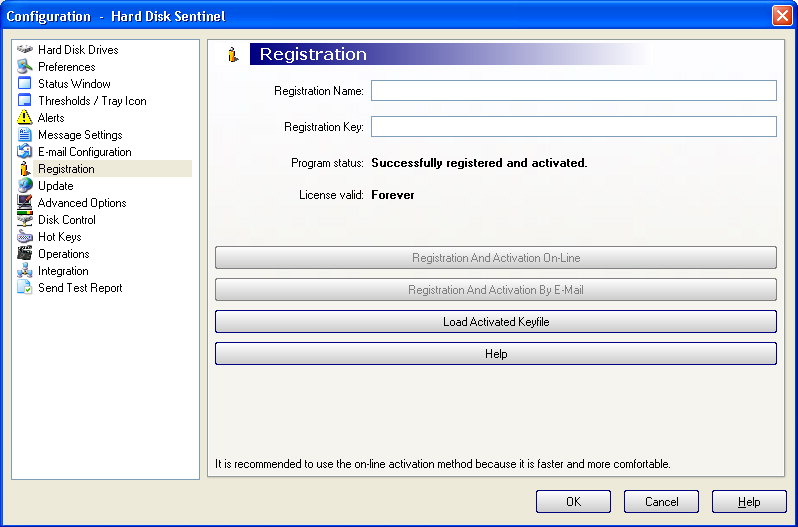Hard Disk Sentinel Help - Configuration: Registration
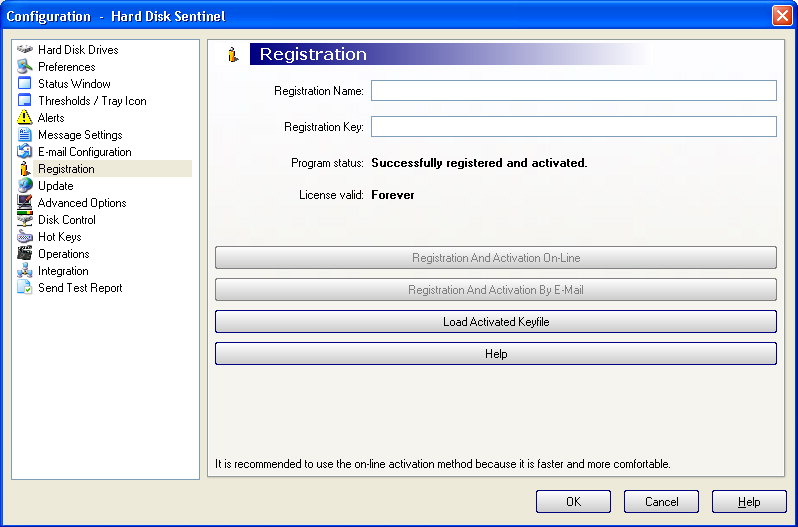
After purchasing a registered version, the registration code is automatically delivered to the user. On this page, the registration code can be entered to register and activate Hard Disk Sentinel - unlocking all features of the application. Note: a standard license is available for Hard Disk Sentinel standard version only, it will not be able to activate the PRO version. Also the PRO registration code can work with the PRO version only (which contains all functions of the standard and much more).
The user should choose and enter an username. This can be anything, like his real name, nickname, his company name, etc. This name is displayed in the About box as the registered user. This name can be freely changed later any time by entering the registration code again and pressing any "Registration" button. Because the application is already activated, there is no need for any network communication or file transfer.
Hard Disk Sentinel verifies the registration code itself and then the code is verified on the on-line registration server (this procedure is called activation). The application is registered and activated if the code is accepted by both the application itself and the on-line server. This is required to prevent pirate use of Hard Disk Sentinel.
If the computer is connected to the internet, it is recommended to use the on-line activation method. To do this, please click on Registration and activate on-line button after the username and (valid) registration code are entered. The activation does not take more than some seconds, even if smaller bandwidth is available.
If the on-line activation method is not possible, the Registration and activation by e-mail option should be selected (after the username and (valid) registration code are entered). This way Hard Disk Sentinel creates a file and the user needs to send that file (from an other computer) in e-mail to info@hdsentinel.com address with the 15 digit registration code. We will send back the activated keyfile which can be load by the "Load activated keyfile" (or can be copied to the installation folder of Hard Disk Sentinel and restart) to make the software activated and enable all registered features.
By using the "Load activated keyfile" button, it is not possible to load a previously received activated key file (which belongs to previous installation) as it does not work. The activated key file is only part of the license, so alone that will not activate the software. If you prefer to backup the current license (and settings, statistics, logs, details) for a planned reinstallation, please use Configuration -> Update -> Backup configuration to save everything to a single file (which can be re-loaded after complete reinstallation).
Note: if your registration code is not provided by our company (not valid) and the on-line activation results an error, please do not try the e-mail activation method. Registration requests with incorrect registration code (or without registration code at all) will be automatically deleted.
Note: if the user must re-install the operating system, Hard Disk Sentinel can be re-installed and re-activated as many times as the user wants if the first installed hard disk is the same in all cases. If this (first) hard disk needs to be replaced, the number of legally allowed re-activations are decreased by one. Then for this (new) hard disk the user may re-install and re-activate as many times as he wants again. Hard Disk Sentinel can be connected to 5 (five) different primary hard disks (if you need to replace your first hard disk to a 6th one, please contact us to extend your license). The second, third or any further disks or other components have no effect about the registered status of the application. The user may freely add/remove/replace any 2nd or further hard disk.
If two or more operating systems are installed on the same computer, Hard Disk Sentinel can be installed, registered and activated under all such systems.
Note: using the CORPORATE version will make this configuration page unusable. It is not possible to change the username or to click on any "Register and activate" buttons as the application is already registered and activated as soon as the installation is completed.
If the installed license can expire, the expiration date is displayed in this window. Please contact the developer to extend your license if your license is expired.




 Introduction
Introduction Hard disks, S.M.A.R.T.
Hard disks, S.M.A.R.T. Installation
Installation Components of the application
Components of the application Status window
Status window Tray icon
Tray icon Disk icon
Disk icon Quick menu
Quick menu Main window
Main window Physical disk information
Physical disk information Overview
Overview Temperature statistics
Temperature statistics S.M.A.R.T.
S.M.A.R.T. Information
Information Acoustic levels
Acoustic levels Log
Log Real time performance
Real time performance Alerts
Alerts Logical drive
Logical drive Offline disks
Offline disks NAS disk monitoring
NAS disk monitoring Configuration
Configuration Hard disk drives
Hard disk drives Preferences
Preferences Status window
Status window Thresholds / tray icon
Thresholds / tray icon Alerts
Alerts Message settings
Message settings E-mail configuration
E-mail configuration Registration
Registration Update
Update Advanced options
Advanced options Disk control
Disk control Hot keys
Hot keys Operations
Operations Projects
Projects Schedule
Schedule Panic backup
Panic backup Transfer files
Transfer files Project settings
Project settings Folder settings
Folder settings Global settings
Global settings Project options
Project options Archiving files
Archiving files Integration
Integration Send report
Send report Hard disk tests
Hard disk tests General information
General information Hardware self tests
Hardware self tests Random seek test
Random seek test Surface test
Surface test Appendix
Appendix Vendor specific vs raw values
Vendor specific vs raw values Health calculation
Health calculation Performance calculation
Performance calculation Power on time, remaining lifetime
Power on time, remaining lifetime Temperature calibration
Temperature calibration S.M.A.R.T. attributes
S.M.A.R.T. attributes Text description
Text description