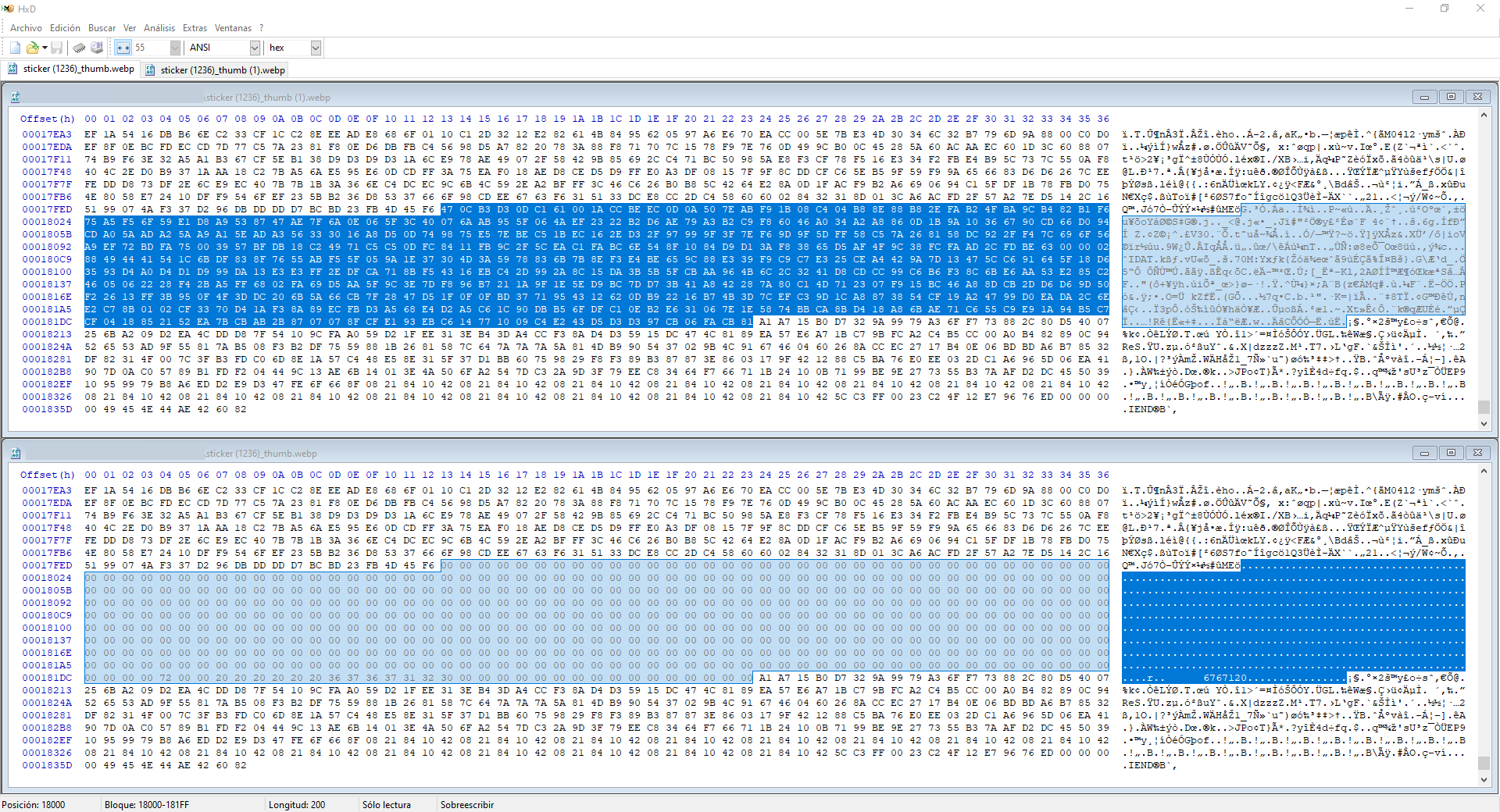> I don't know how to phrase it but if I make a read+write+read is the same than doing the Reinitialize test?
Absolutely NOT.
The Read+Write+Read test (as its name suggests) performs a READ operation first. If it fails - then it does not attempt to write back anything, exactly to preserve data. So this test should be used on perfect disk drives just showing degraded performance to "refresh" the stored data, to make the drive operating better, faster. The Read+Write+Read test is not really useful if the disk drive has unreadable blocks (displayed as red color in the Read test of Hard Disk Sentinel).
In contrast the Reinitialise Disk Surface test performs complete overwrite with different patterns, exactly to force the hard disk to
- repair weak/damaged sectors. These appear as UNREADABLE, so any files on these sectors can't be read
- force the reallocation of really, physically damaged sectors (if they can't be repaired as described above). So if the hard disk finds a sector which can't be restored to normal state, then the sector will be reallocated: replaced with a spare sector. This increases the count of bad sectors (eg. 5 Reallocated sectors count or 198 Off-line unocrrectable sectors count), so this may increase bad sector count.
The result is that the hard disk should be better used, so ideally a following read test will show no red blocks (even if the hard disk reports bad sectors, as they are no longer used).
Bad sectors covered many-many-many times in this forum, if you allow, I do not repeat everything here....
Please check:
https://www.hdsentinel.com/forum/viewto ... 05&p=18544
and the links suggested about further details on them.
> For what I read I understand that they do the same only difference being that
> the Reinitialize test writes special patterns instead of writing back the original data. Is this correct?
This is one of the differences but a more important difference is that the Reinitialise disk surface test *always* write to the sector to force repairing/fixing/stabilizing (or reallocation if really required).
The Read+Write+Read test does not write back anything if the sector is not readable.
To be simple:
- the Reinitialise Disk Surface test is focusing on improving the hard disk drive (or SSD)
- the Read+Write+Read test is focusing on stored data
> If I make the RWR + Repair tests is the same than doing the Reinitialize Disk Surface test?
No. The Repair test is also performing a read test, just making "targeted" reinitialisation of the sectors where really required.
The complete Reinitialize Disk Surface performs overwrite all sectors.
This may be important in the following situation (generally very common):
Let's consider a hard disk drive with many weak/pending sectors.
As this page:
https://www.hdsentinel.com/hard_disk_ca ... ectors.php
describes, weak sectors are usually (INCORRECTLY) reported as bad sectors in chkdsk, they cause unreadable files.
The Disk menu -> Surface test -> Read test in Hard Disk Sentinel shows them as red (unreadable).
The Disk menu -> Surface test -> Disk repair test in Hard Disk Sentinel shows them and attempts to fix them specifically.
This is usually possible and the disk status, the usability and the health usually improves.
BUT: in case of relatively high number of weak sectors (which may mean that the hard disk did not receive correct power for operation) we can expect more and more similar issues (similar weak sectors) in other positions of the hard disk drive.
So it may be required to re-run the Disk Repair test to make targeted repairs on such sectors - or in this case it is better to use the Reinitialize Disk Surface test to stabilize the whole disk surface.
> I'm asking specially because I have a hard drive that has reported two bad sectors, it reported one
> bad sector back like 1.5 years ago but I recently performed the tests on the hard drive for it to fix
> that bad sector
The BAD SECTOR reported by the hard disk drive does not need to be fixed, repaired: it is already repaired and fixed: the spare area used instead of it. So THAT particular bad sector will be never ever reported by any disk test.
Please see the link I sent.
> but after that time two new bad sectors appeared.
Yes. This means that there were previously undetected weak/damaged sectors on different areas (different sectors).
Even if sounds surprising, bad sectors can remain undetected on some areas for longer time (even for years) if we never read/write the affected sector.
Please check: Support -> Knowledge Base -> Hard disk cases -> Bad sectors
(
https://www.hdsentinel.com/hard_disk_ca ... ectors.php )
showing similar situation.
This is why I always recommend intensive testing:
https://www.hdsentinel.com/faq.php#tests
(even on a new hard disk drive), exactly to reveal and stabilize problems (including bad sectors)
- before using for data storage
- when we see any issue, new problem, degradation of the health
> Now I did the RWR test and it found the 2 bad sectors
Yes. It showed these NOT BAD, but WEAK sectors, which are still in use, can cause unreadable file.
> and supposedly it replaced them (In SMART the value changed from 2 to 0 while performing the test)
Not really sure which SMART value you mean.... But the RWR test (as it only attempted to read the sector first and when found unreadable) did not fix/repair them.
If you want to repair them, you'd need to use the Disk menu -> Surface test -> Disk Repair test instead of the RWR test.
Again: the Read+Write+Read test does not help in case of weak sectors (= if you see red blocks in Hard Disk Sentinel).
> but the block remained red so after it finished
Yes. It is completely normal and expected behaviour.
> I performed a Repair test on the block that was bad with 5 passes, it detected the bad block
Yes. It is completely normal and expected behaviour.
> (which, as I said before, was supposed to be already "fixed")
No. Previously there was nothing to "fix" it as the Read+Write+Read test did NOT fix it.
The Disk Repair test fixed it: attempted to recover the contents of the sector and if all attempts failed, it wrote back empty contents to the appropriate sector. As a result
- the weak sector counter decreased
- the file contents may be damaged (due to the weak sector) but the file and the sector could be read at least: so you could copy/save the file and can still verify/use. A file with 512 bytes of lost data may be stlll better than a completely lost file, especially if this is (for example) an archive file which may have data recovery record and/or a media file where it may be acceptable.
> and I suppose it made the hard drive mark the sector to not be used because now the block shows as green but I don't know,
During the Reinitialise Disk Surface test and during the Disk Repair test (just in the later case, specifically for the appropriate sector) the hard disk knows if the appropriate sectors need to "be marked as bad"
- so the count of bad sectors should be increased and spare area should be used later
or
- the sector could be restored to normal state (so the count of bad sectors will NOT increase, as the original sector is safe to use).
In both cases, a following read on the appropriate sector is good, result GREEN in Hard Disk Sentinel disk surface test because then we read back
- the reallocated (previously reserved spare) sector instead of the original bad sector
or
- the real, good, correct, repaired contents of the appropriate sector
> I still have a value of 1 on
Off-Line Uncorrectable Sector Count, what does that mean? That is supposed to change with time/use?
THIS means that your hard disk has 1 bad sector. It is already reallocated, will be no longer, never re-used.
Ideally it should not change, not increase, hopefully it will remain at 1.
One (or generally some) bad sectors completely acceptable as described at
https://www.hdsentinel.com/faq.php#health
(if the disk surface test shows green blocks only, which confirm both that the sector is already reallocated and it was the only bad: there are no further issues found).
> I tried opening the file that was being reported with CRC errors (I checked this with GSmartControl
????
I see no reason....
The Disk Repair test of Hard Disk Sentinel already, automatically, immediately showed the affected file on the corresponding sector when the sector repaired. Hard Disk Sentinel automatically showed both the complete file details (name, size, position of the problem) and if you click on the disk surface map, you can view the "raw" contents of any sector (and the associated file) so you can inspect the "results".
So I do not really understand why you used the other tool.
If you mention it here, I'd encourage to mention Hard Disk Sentinel too on the forum of that tool too

> and used HDS to examine the hard drive and find the file that belonged to the LBA reported) and
> I could do it successfully and then proceeded to check the contents of the file with HxD and
> as the file was a duplicate of another file in the same directory I could compare those two files and found this:
You're lucky if you had duplicate of the file and you could compare the results.
Personally this is why I'm also happy about such duplicates and do not really like the idea of "find and remove duplicates" from the disk drive.....
Yes. It is completely normal and expected. Exactly as you can see, the file had 00 bytes there instead of the original data in the position of the original weak sector. As the contents of the sector could not be retrieved by the Disk Repair test (even after numerous attempts) the test fixed the sector and wrote back zeroes, to stabilize the sector and make the file readable (which you can do now).
> So that just reaffirms the fact that the sector was successfully replaced with a spare one, right?
Absolutely NOT.
This confirms that the sector is fixed, stabilized.
But as the bad sector counter did NOT increase, you can be sure that no reallocation happened, the sector NOT replaced with spare sector.
If it would be replaced with spare sector, then you would see
- increase in the "Reallocated sectors count" or the "Off-line uncorrectable sectors count" attribute (and possible others, eg. "Reallocation event count"
- the change of these attributes would be displayed on the Log page in Hard Disk Sentinel
- the text description on the Overview page would show NEW (additional) bad sectors
As I understand, these did not happen, so "only" the weak/damaged sector restored to normal status, exactly as expected.
> Also the other question remains, what does the Uncorrectable Sector Count mean? Sectors that couldn't be remapped?
It shows the count of sectors _ALREADY_ remapped.