hello everyone.
i'm new to sentinel, just installing it and my nvme just show 97% of health, i dont have any idea what happened. my older hdd seems more good yet it's almost 3 years old hdd compared to my nvme.
can anyone help me? thx
about the health percentage
about the health percentage
- Attachments
-
- Screenshot_46.png (88.26 KiB) Viewed 10384 times
-
- Screenshot_45.png (84.85 KiB) Viewed 10384 times
- hdsentinel
- Site Admin
- Posts: 3128
- Joined: 2008.07.27. 17:00
- Location: Hungary
- Contact:
Re: about the health percentage
Hello Lumin0,
As you may know, the memory cells in solid state devices experience wear during each write operations and each cells tolerate only a limited number of overwrite passes.
The "wear-leveling" feature of the SSD tries to hide/minimise this effect but generally the SSD device reports the overall health by various attributes.
If there are no further problems found, Hard Disk Sentinel reads these attributes which determine the complete health of the solid state device.
This is what you can see in the text description area: there are no problems found, but the mentioned attributes determines the overall health
of the device. If you want, you may check how that attribute changes with time on the S.M.A.R.T. page: now as you can see, the "Percentage used" shows 3 - which means 3% of the lifetime used and this is the source of the 97% health.
Ideally the SSD shows no problems: disk tests should show no errors, no noticeable performance decrease and so.
Because of this, the current value does not mean any problem with the SSD (this is why the Health is still Excellent as you can see) just it helps to know both the current status and the rate of degradation over time. This helps to know when a planned replacement would be required in order to keep the data safe.
This is completely independent from software, OS, restart and so, it is counted by the SSD itself. As the writes increase, the health slowly and surely decreases.
This is (I'm afraid) completely normal - but not evil: Hard Disk Sentinel helps exactly to reveal such decrease: so you can be prepared, notified and consider some changes, for example try to minimise writes to reduce of speed of further decrease.
This is described in the Help too, online at
https://www.hdsentinel.com/help/en/52_cond.html
(see the bottom of the page for SSD health information).
Also the page under Support -> Knowledge Base -> Hard disk cases -> SSD case: health decrease by wearout
https://www.hdsentinel.com/ssd_case_hea ... earout.php
describes the situation with even more details.
As you may know, the memory cells in solid state devices experience wear during each write operations and each cells tolerate only a limited number of overwrite passes.
The "wear-leveling" feature of the SSD tries to hide/minimise this effect but generally the SSD device reports the overall health by various attributes.
If there are no further problems found, Hard Disk Sentinel reads these attributes which determine the complete health of the solid state device.
This is what you can see in the text description area: there are no problems found, but the mentioned attributes determines the overall health
of the device. If you want, you may check how that attribute changes with time on the S.M.A.R.T. page: now as you can see, the "Percentage used" shows 3 - which means 3% of the lifetime used and this is the source of the 97% health.
Ideally the SSD shows no problems: disk tests should show no errors, no noticeable performance decrease and so.
Because of this, the current value does not mean any problem with the SSD (this is why the Health is still Excellent as you can see) just it helps to know both the current status and the rate of degradation over time. This helps to know when a planned replacement would be required in order to keep the data safe.
This is completely independent from software, OS, restart and so, it is counted by the SSD itself. As the writes increase, the health slowly and surely decreases.
This is (I'm afraid) completely normal - but not evil: Hard Disk Sentinel helps exactly to reveal such decrease: so you can be prepared, notified and consider some changes, for example try to minimise writes to reduce of speed of further decrease.
This is described in the Help too, online at
https://www.hdsentinel.com/help/en/52_cond.html
(see the bottom of the page for SSD health information).
Also the page under Support -> Knowledge Base -> Hard disk cases -> SSD case: health decrease by wearout
https://www.hdsentinel.com/ssd_case_hea ... earout.php
describes the situation with even more details.
Re: about the health percentage
Hello and thank you for taking my question.
Please forgive me if you have already explained this, but I am not clear on the answer to this question. Please see the screenshot below.
After reading this post I am confused as to why my "Health" value is also 97%, but the level of health is not "Excellent" it is only "Acceptable."
What makes this possible? If necessary I will also post a screenshot of the SMART page, but I am just trying to understand if this makes sense.
Can you explain why this can be different?
Thank you very much!
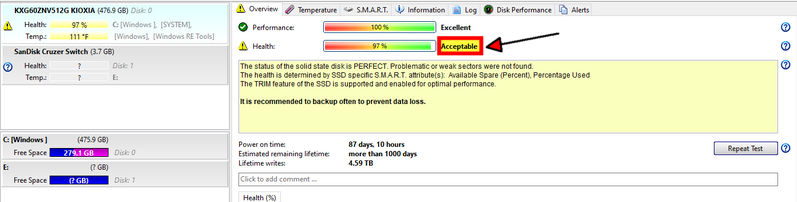
Please forgive me if you have already explained this, but I am not clear on the answer to this question. Please see the screenshot below.
After reading this post I am confused as to why my "Health" value is also 97%, but the level of health is not "Excellent" it is only "Acceptable."
What makes this possible? If necessary I will also post a screenshot of the SMART page, but I am just trying to understand if this makes sense.
Can you explain why this can be different?
Thank you very much!
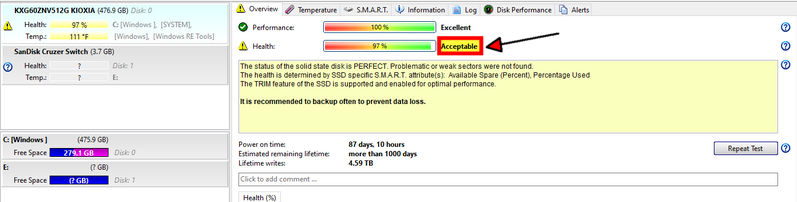
- hdsentinel
- Site Admin
- Posts: 3128
- Joined: 2008.07.27. 17:00
- Location: Hungary
- Contact:
Re: about the health percentage
The configured Health % threshold caused it - and the fact that because of the very strict threshold you configured, the disk is in "yellow" (warning) state.
This causes that the text shows "acceptable" to indicate that the drive already reached the yellow level threshold.
Please adjust the Health % threshold:
- on the Configuration -> Threshold/Tray Icon page globally (for all drives)
- or on the Overview page of this SSD by double clicking on the Health % bar
If you configure a less strict threshold (eg. the default 50 % for yellow level and 25% for red level) then the SSD will be displayed as "green" and the level of Health would be "Excellent".
This causes that the text shows "acceptable" to indicate that the drive already reached the yellow level threshold.
Please adjust the Health % threshold:
- on the Configuration -> Threshold/Tray Icon page globally (for all drives)
- or on the Overview page of this SSD by double clicking on the Health % bar
If you configure a less strict threshold (eg. the default 50 % for yellow level and 25% for red level) then the SSD will be displayed as "green" and the level of Health would be "Excellent".
Re: about the health percentage
Thank you so much! I reset the thresholds to the default (50% and 25%) as you recommended and it worked.
I am relieved because I was concerned that my relatively new SSD was already failing.
May I ask another question here?
What threshold settings do you recommend for the temperature settings for my SSD?
If you would like me to post this question in a new thread instead of here I would be happy to do so.
Thanks again!
I am relieved because I was concerned that my relatively new SSD was already failing.
May I ask another question here?
What threshold settings do you recommend for the temperature settings for my SSD?
If you would like me to post this question in a new thread instead of here I would be happy to do so.
Thanks again!
- hdsentinel
- Site Admin
- Posts: 3128
- Joined: 2008.07.27. 17:00
- Location: Hungary
- Contact:
Re: about the health percentage
For most such NVMe SSDs, manufacturers define high temperature limits and these displayed on the Information page, for example
Warning Composite Temperature Threshold . . . . : 355 °K (82 °C)
Critical Composite Temperature Threshold . . . . : 358 °K (85 °C)
These can be used as a guide about absolute maximum ratings. Personally I'd set slighly (5-10 C) lower temperatures (eg. 72 / 75 in this case) as I'd want alert _before_ reaching these very high values.
Warning Composite Temperature Threshold . . . . : 355 °K (82 °C)
Critical Composite Temperature Threshold . . . . : 358 °K (85 °C)
These can be used as a guide about absolute maximum ratings. Personally I'd set slighly (5-10 C) lower temperatures (eg. 72 / 75 in this case) as I'd want alert _before_ reaching these very high values.
Re: about the health percentage
Thank you!
WOW! That is some pretty high temps!
So far my SSD has never had a reading over about 47.2c.
I understand that at temps above around 50c, that an SSD might use cooling techniques that slow down processing. So I think I might use 50c as at least the warning temp threshold. Does this make sense?
It does not show temp thresholds on the information page, but I just looked up the specs and it says the following:
Temperature (Operating) 0 - 95 °C (Controller Temperature)
Temperature (Operating) 0 - 85 °C (Other Components Temperature)
Not sure what the difference between the 85 degree and 95 degree limit means, but since I don't think there is any chance I will ever be anything near even the lower number I am not worried about it.
I think you would have to operate your computer in an oven to reach those temps!
WOW! That is some pretty high temps!
So far my SSD has never had a reading over about 47.2c.
I understand that at temps above around 50c, that an SSD might use cooling techniques that slow down processing. So I think I might use 50c as at least the warning temp threshold. Does this make sense?
It does not show temp thresholds on the information page, but I just looked up the specs and it says the following:
Temperature (Operating) 0 - 95 °C (Controller Temperature)
Temperature (Operating) 0 - 85 °C (Other Components Temperature)
Not sure what the difference between the 85 degree and 95 degree limit means, but since I don't think there is any chance I will ever be anything near even the lower number I am not worried about it.
I think you would have to operate your computer in an oven to reach those temps!
Re: about the health percentage
I see it did reach 124f (51.1c) a few days ago. I was not aware of that. But that is apparently the highest temp it ever reached. Hopefully that is not a damaging temp.