Add-on: Powershell scripts
1. Use of detected disk status information in Powershell
The following script gets hard disk status information from Hard Disk Sentinel by WMI function and displays the details.
Thanks to Mitchell K. for the script and example.
#### Code Start $HdInfo = Get-WmiObject -Query "select * from hdsentinel" -Namespace "root\wmi" $Output = @() foreach($Hd in $HdInfo) { $SmartPsObject = @() foreach($Attribute in ($Hd.SMART -split ([char]13))) { if($Attribute -ne '') { $AttArr = $Attribute -split ',' $SmartPsObject += (New-Object PSObject -Property @{ Number = $AttArr[0] Attribute = $AttArr[1] Threshold = $AttArr[2] Value = $AttArr[3] Worst = $AttArr[4] Data = $AttArr[5]}) } } $Properties = Get-Member -InputObject $Hd -Name "__*" | Select -ExpandProperty Name $Hd | Add-Member -MemberType NoteProperty -Name 'SMARTObject' -Value $SmartPsObject $Output += $Hd | Select * -ExcludeProperty $Properties } $Output #### Code End
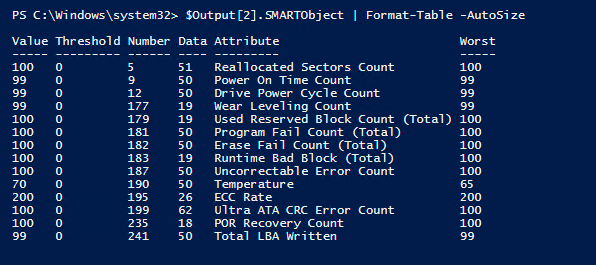
2. Use Pushover notification service for alerts triggered in Hard Disk Sentinel
The following script can be used to receive Pushover notifications when any hard disk drive / SSD triggers an alert in Hard Disk Sentinel Pro.
Thanks for Kevan L. B. for the script and example.
# Pushover API Documentation # https://pushover.net/api # Hard Disk Sentinel Environment Variables # https://www.hdsentinel.com/help/en/26_c_msg.html # Test Values <# $env:HDS_TimeStamp = '20190220 222023' $env:HDS_Host = 'COMPUTER' $env:HDS_Alert = 'Overheat' $env:HDS_Disk = "Disk: #0 Some Disk" $env:HDS_Threshold = 'Temperature threshold setting: 42 C' $env:HDS_Health = 'Some Disk 100%' #> $HDSDateTimeFormat = 'yyyyMMdd HHmmss' $HDSDateTime = ([DateTime]::ParseExact($env:HDS_TimeStamp, $HDSDateTimeFormat, [CultureInfo]::InvariantCulture)) $PushoverApiUri = 'https://api.pushover.net/1/messages.json' $PushoverTimestamp = ([DateTimeOffset]($HDSDateTime.ToUniversalTime())).ToUnixTimeSeconds() $PushoverRequest = @{ token = 'redacted' user = 'redacted' message = "$env:HDS_Disk`n$env:HDS_Threshold`n`nOverall Disk Health:`n$env:HDS_Health" title = "$env:HDS_Host`: $env:HDS_Alert" timestamp = $PushoverTimestamp } Invoke-RestMethod -Method Post -Uri $PushoverApiUri -Body $PushoverRequest
The command configured in Hard Disk Sentinel to produce the alert (specifid at Configuration -> Operations -> Run external application or batch file):
"C:\Windows\System32\WindowsPowerShell\v1.0\powershell.exe" -NoProfile -ExecutionPolicy Unrestricted -File "C:\Scripts\HDSentinelPushoverAlert.ps1"
The Alternative for NET SEND forum topic suggested a method to use Pushover but I just wanted to use PowerShell without the need for curl so that no additional tools were required and so that I had more control over the output.
Here is a screenshot what an alert looks like on the phone using the script and Pushover application registration:

Did you make any scripts, tools, add-ons which may be useful? Please send an e-mail so it can be shared to help other users.
