Hard Disk Sentinel Linux GUI (Graphical User Interface)
The following packages install Hard Disk Sentinel Linux version with a graphical user interface showing the status of the first hard disk/SSD (usually where Linux installed) in a window. The user interface also has a tray icon showing the actual temperature of the hard disk drive / SSD.
Thanks for Gregory25 for his hard work, making and sharing these packages. Upon any question, thoughts, ideas, experiences feel free to contact in e-mail by hegedusgergomka (at) gmail.com
Downloads
hdsentinel_gui32bit.tar.xz - Hard Disk Sentinel Linux Graphical user interface installer (32 bit version) (22 Apr 2021)
hdsentinel_gui64bit.tar.xz - Hard Disk Sentinel Linux Graphical user interface installer (64 bit version) (22 Apr 2021)
Installation
- Download the proper version for your Linux system
- Open a terminal window
- Change the directory to the folder where you have the downloaded file (may not required if you opened terminal from that folder)
- Type tar -xvf hdsentinel_gui64bit.tar.xz (and press ENTER) to unpack the file
- Type cd HDSentinel_GUI (and press ENTER) to change directory to the installer
- Type sudo ./install.sh (and press ENTER) to perform the installation (on newer Ubuntu systems, use ./install.sh only (without sudo).
The packages contain Hard Disk Sentinel Linux version so no further separate download required. Just download and unpack the proper package for your system and launch install.sh to make the installation. The package contains uninstall.sh to uninstall if required.
After installation, a shortcut icon placed on the Desktop (on English and Hungarian Linux distributions) and in the menu which can be used to launch Hard Disk Sentinel GUI. On first startup, it asks for root password which required in order to access disk status information.
Screenshots

Hard Disk Sentinel Linux GUI on KUbuntu
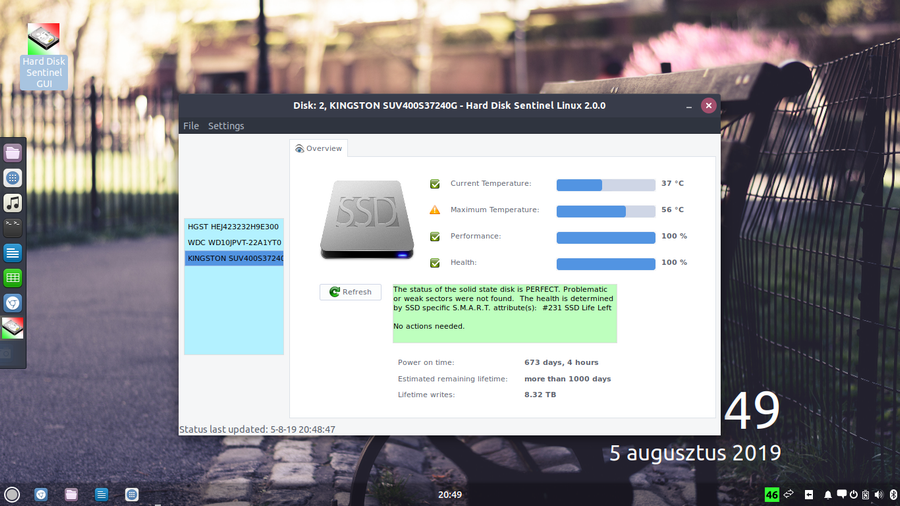
Hard Disk Sentinel Linux GUI on Ubuntu
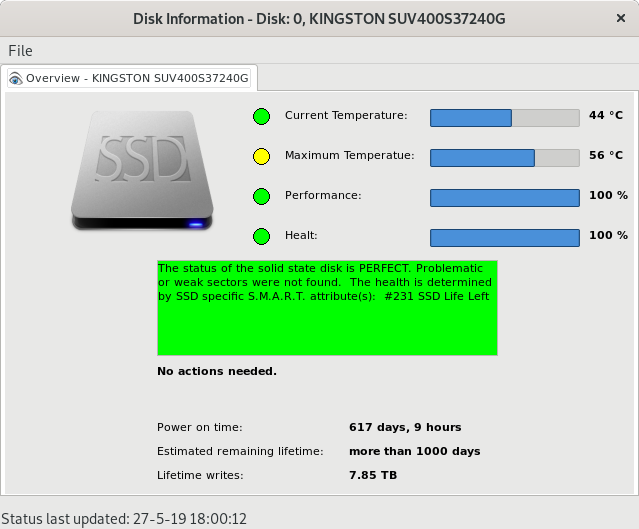
Hard Disk Sentinel Linux GUI on Light Fedora
Older versions
hl32bit.tar.xz - Hard Disk Sentinel Linux Graphical user interface installer (32 bit version) 0.01 (2 June 2020)
hl64bit.tar.xz - Hard Disk Sentinel Linux Graphical user interface installer (64 bit version) 0.01 (2 June 2020)
hdsentinel_gui32bit.tar.gz - Hard Disk Sentinel Linux Graphical user interface installer (32 bit version) V2.0.0 (5 Aug 2019)
hdsentinel_gui64bit.tar.gz - Hard Disk Sentinel Linux Graphical user interface installer (64 bit version) V2.0.0 (5 Aug 2019)
hl32bit.tar.gz - Hard Disk Sentinel Linux Graphical user interface installer (32 bit version) 0.01 (17 June 2019)
hl64bit.tar.gz - Hard Disk Sentinel Linux Graphical user interface installer (64 bit version) 0.01 (17 June 2019)